Imposition Wizard 3.1 (beta)
13 Jul 2020
This update comes with multiple new features that we had no time to put into version 3.0. Some of them are long–awaited, some have been requested just recently. We also fixed a number of issues you reported. More details (and screenshots) are inside.
Start Screen
The new start screen looks a little bit different:
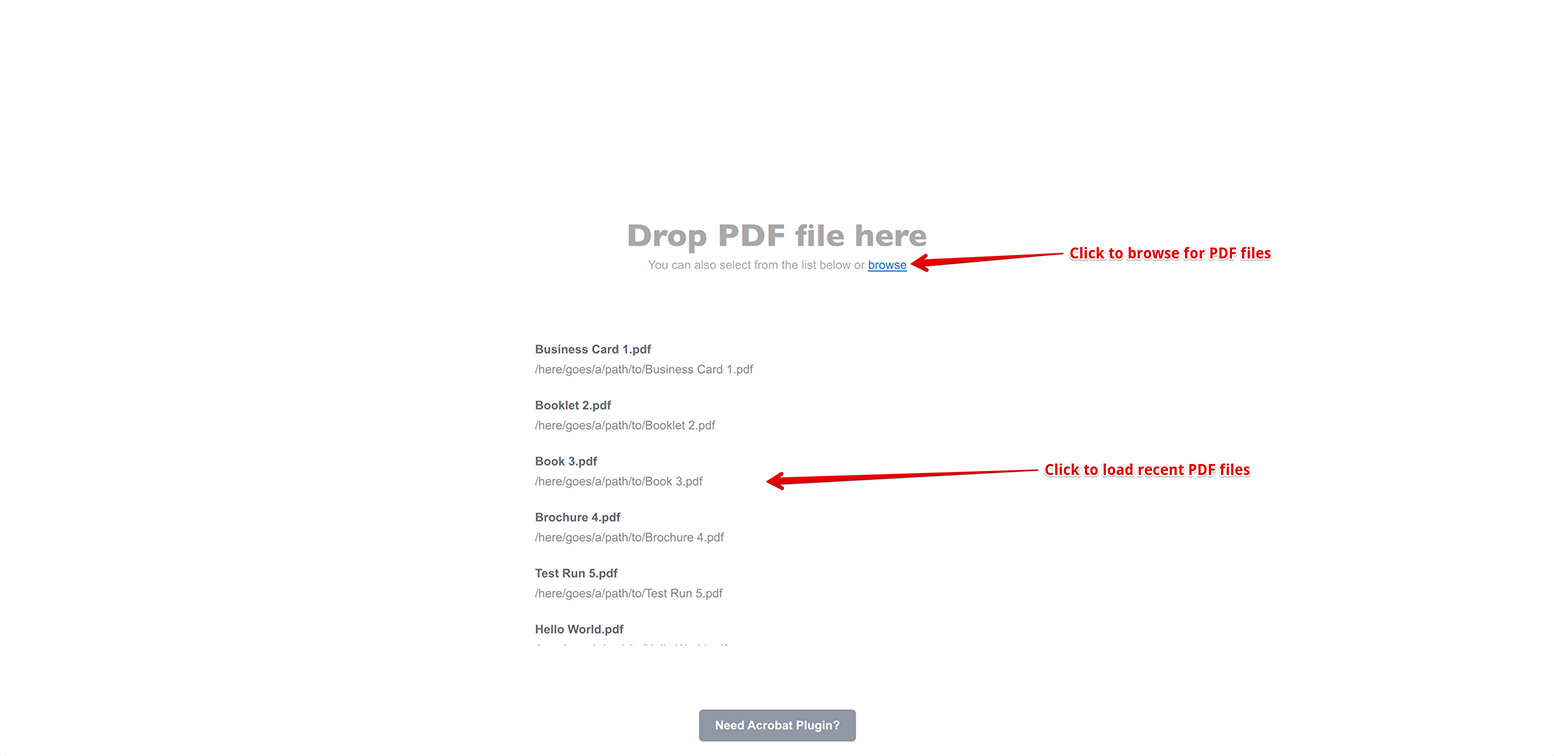
You can now browse for PDF files with a single click or simply select one of the recently used PDF files from the list below (or using the menu).
Grid Improvements
One of the most requested features was to return the automatic grid back, as it was in the “classic” Imposition Wizard. Here you go:
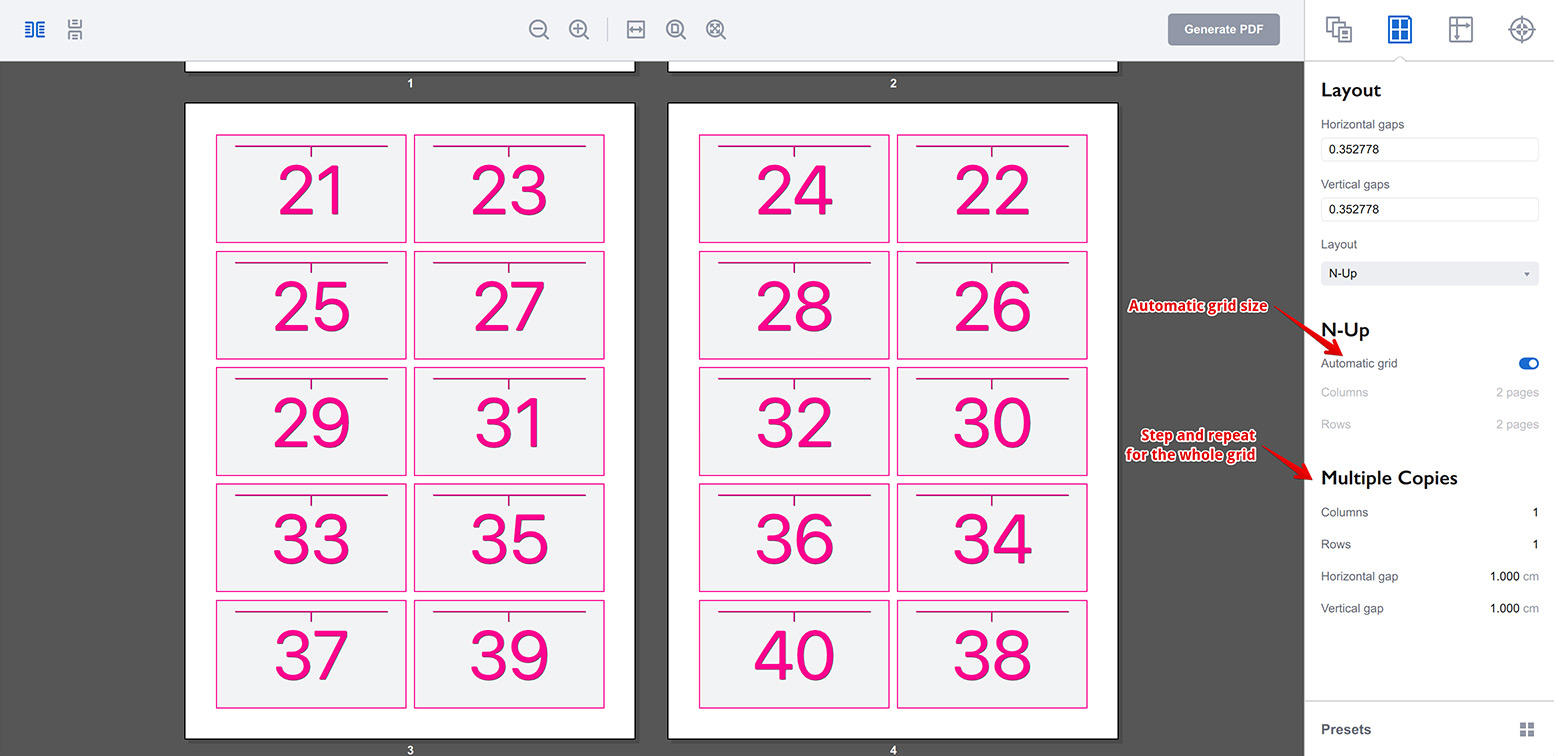
Once the option is enabled, Imposition Wizard automatically fills up the output sheets with pages. The feature works for all the layouts, except booklets.
There is also a new step–and–repeat option for the whole grid called “multiple copies”. This way you can print multiple copies of the same layout if needed. This was a feature of booklets before, but it is now available for all the other layouts.
Imposition Progress
The “imposition is in progress” popup was also changed:
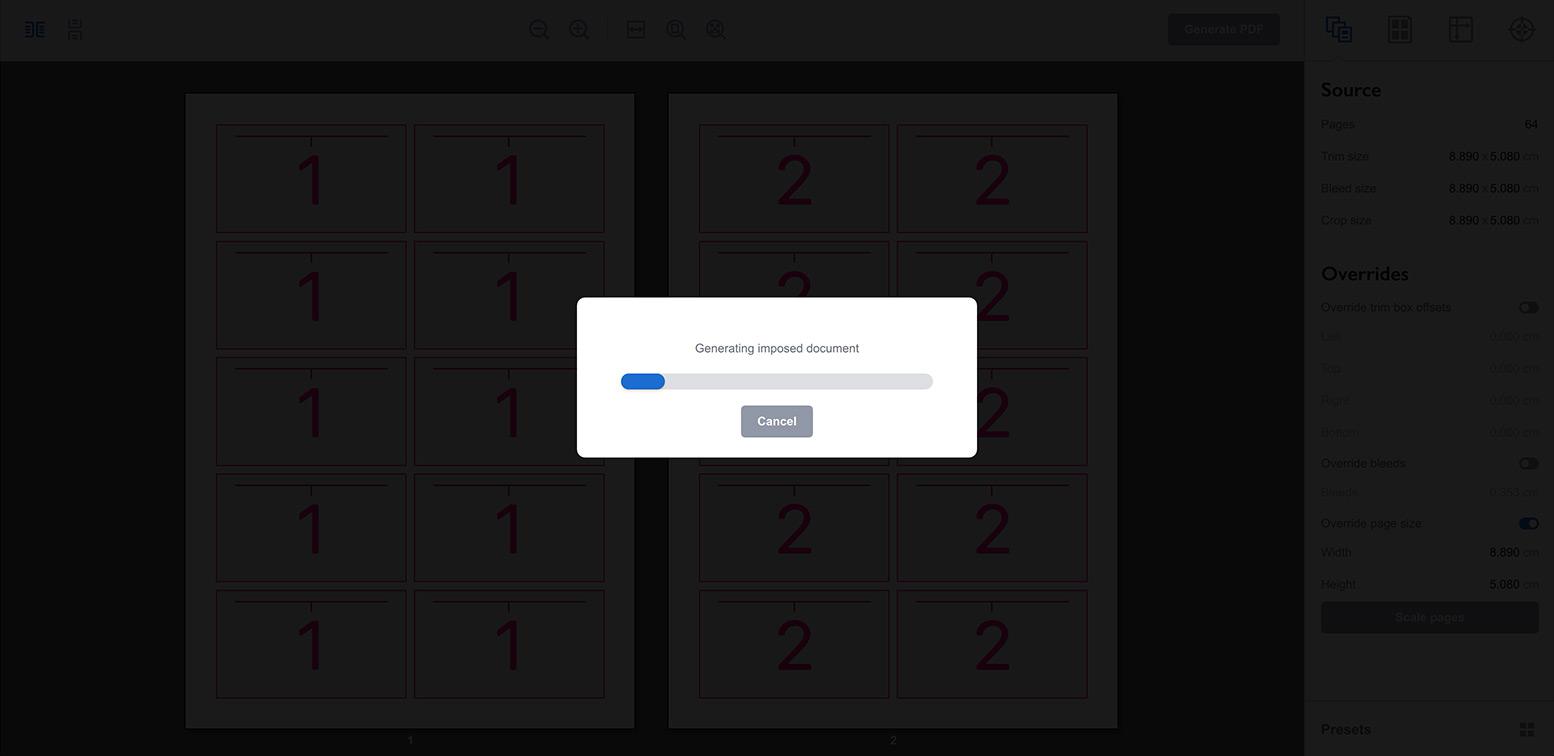
Although we significantly improved the imposition speed in version 3, sometimes you still need to wait a bit while the software is doing its job. Now you have a progress bar and a “cancel” button in case if you want more control on the process.
Other Improvements
Page scaling option got a calculator where you can easily do proportional scaling of pages:
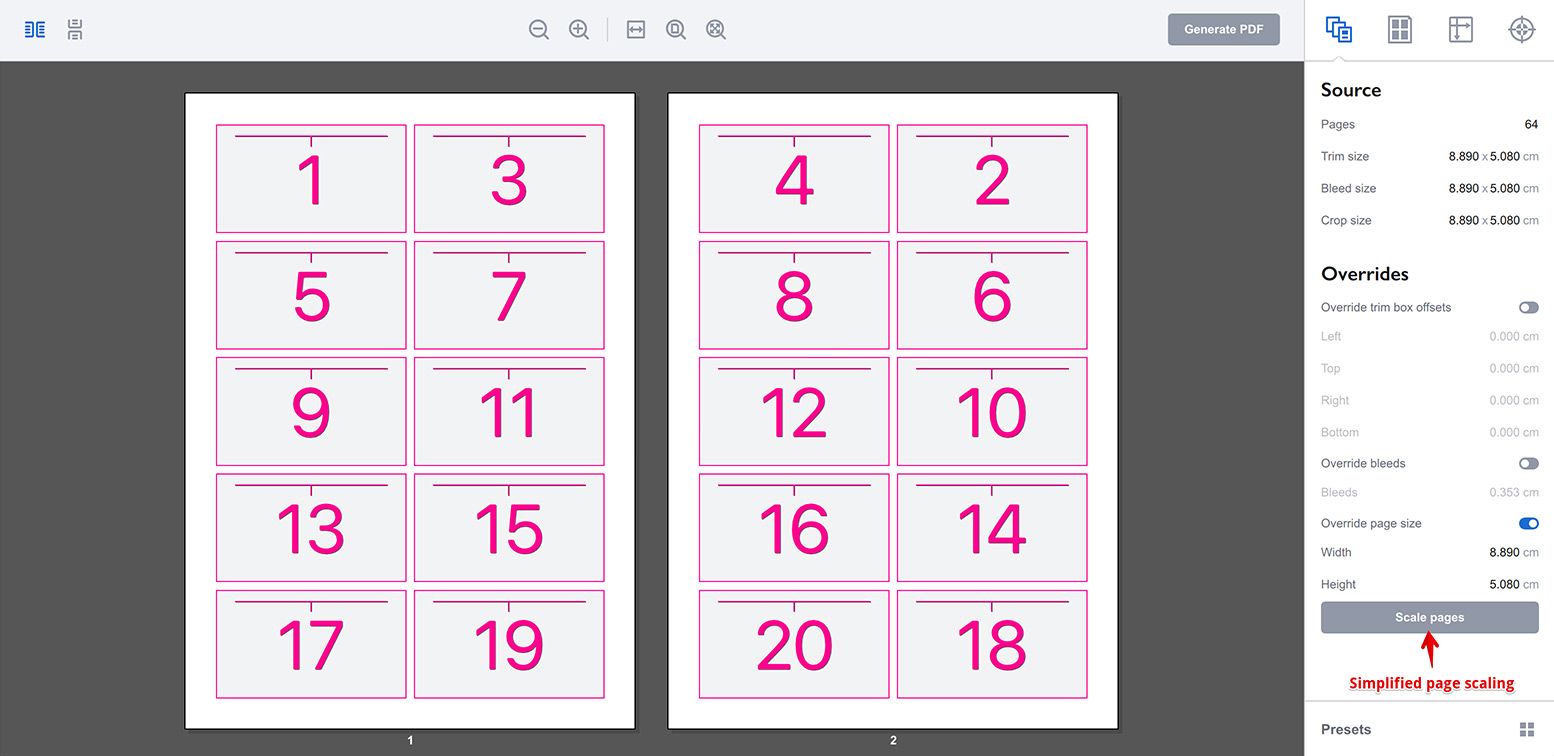
Imposition Wizard can now add trim box to the output files, which contains all the pages on the sheet. It is displayed with cyan bounding lines when enabled:
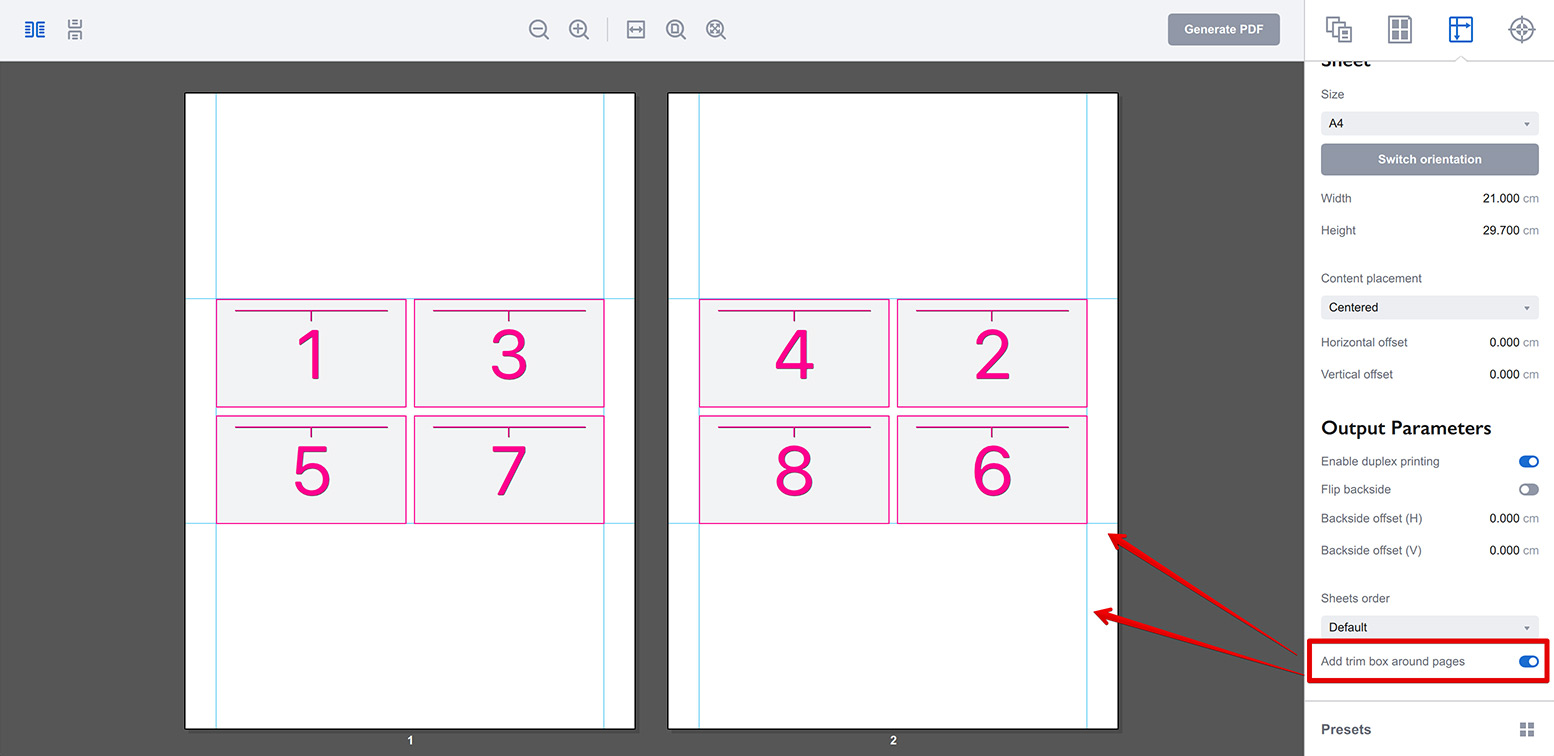
Improved Registration Marks
We’ve added a new type of crop marks: gap crop marks, which are added in the middle of gaps between pages to simplify pre–cutting of the printed sheets:
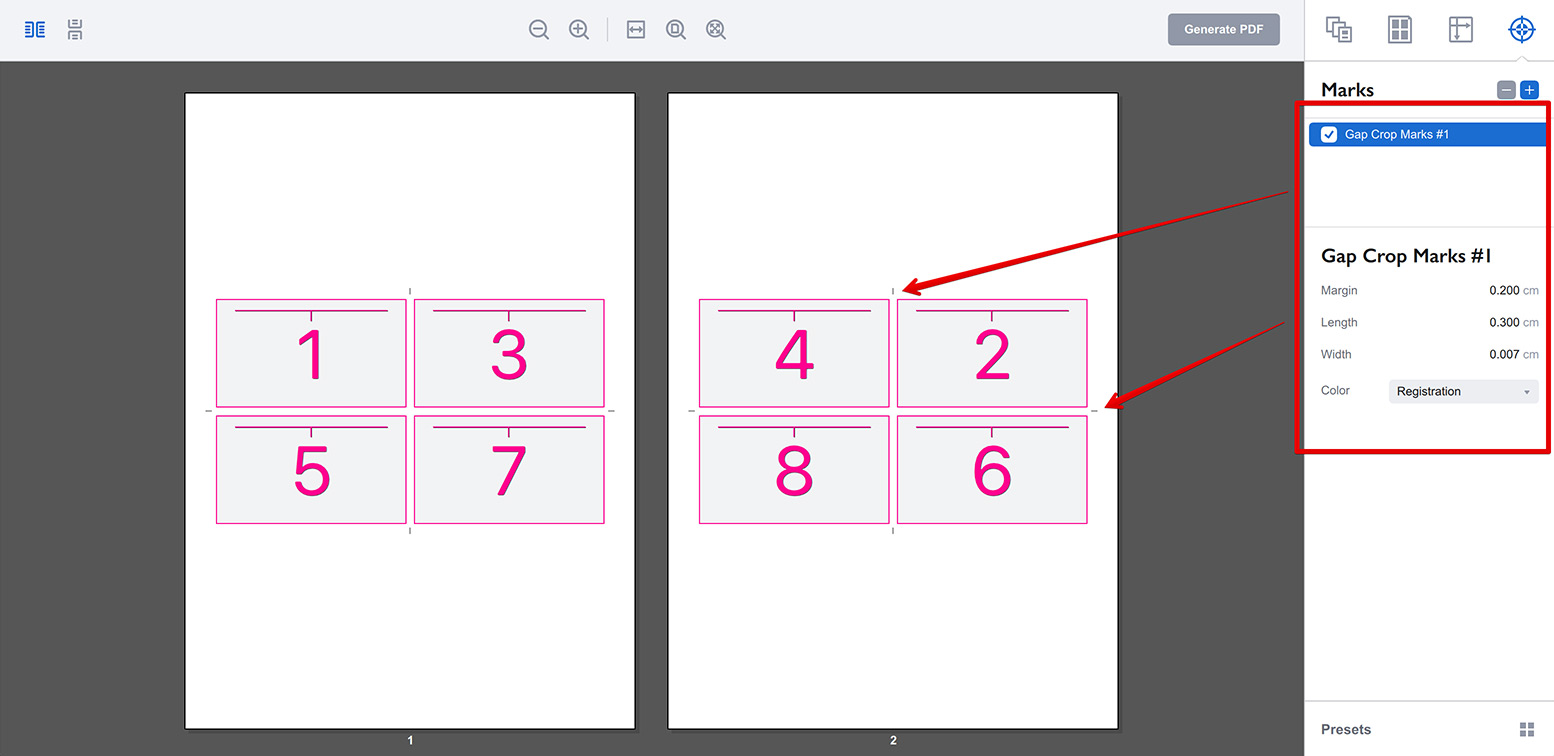
Besides that, we added a “relative to content” option to custom texts, bull eyes and star targets for more flexibility in placing them.
Another addition is new custom text variables: {rows}, {columns}, {vgaps}, {hgaps}, {pagesize}, {trimsize}, and {units}.
Layout Improvements
Cut Stack layout got two new options, which let you run pages right–to–left and bottom–to–top, if needed:
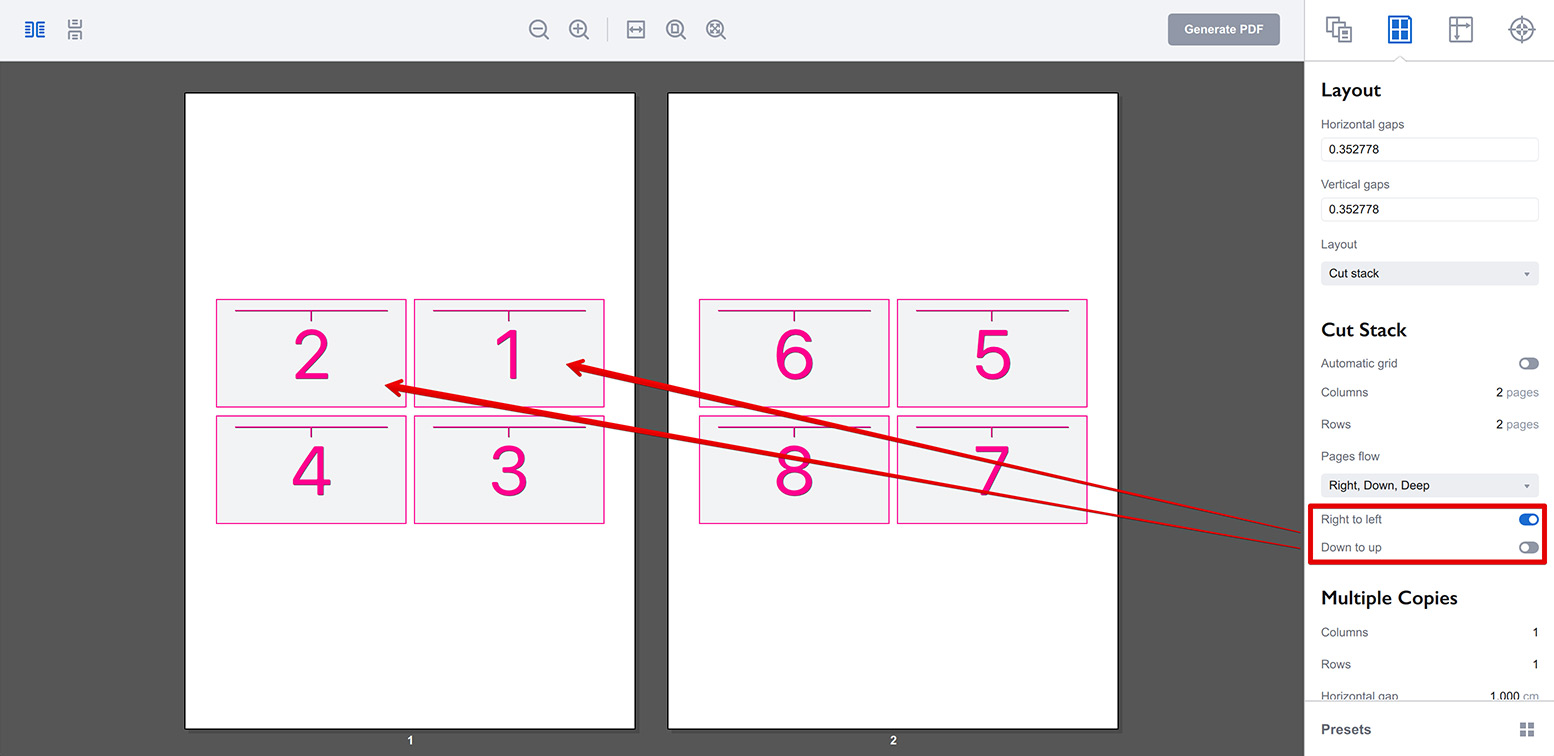
Booklets got creep calculator that helps you to compute the pages’ offset using the paper thickness and other parameters you configured in the layout:
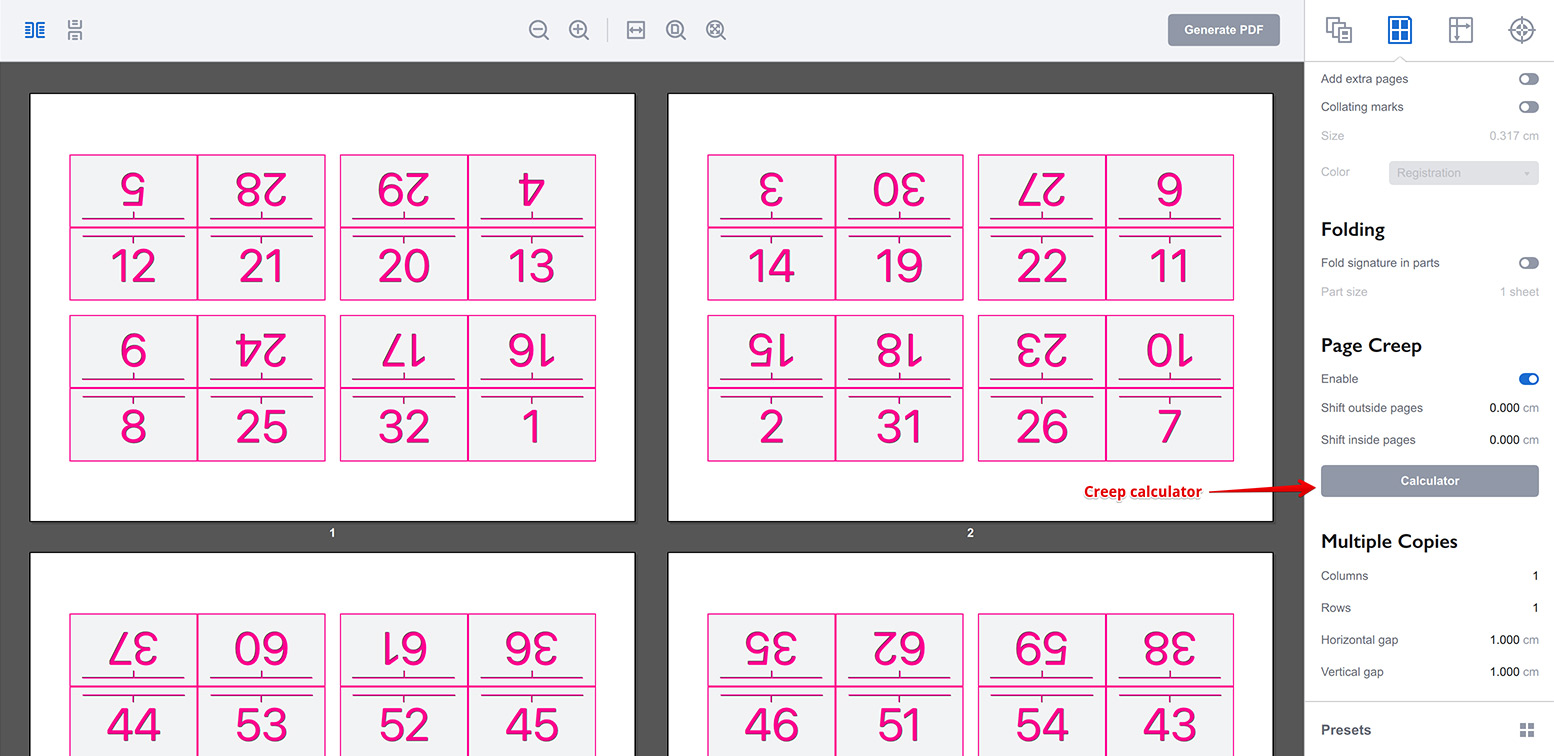
Other Changes
On top of that we made the sheets types list editable. It is not that visual, but if you are not afraid of some XML editing, you can locate the file next to the presets folder. Click File → Useful Folders → Presets in the menu, then go one level up and locate sheet-types.xml file there. Open it, edit the way you need, save, and restart Imposition Wizard to get the types you need in the drop–down list. If something goes wrong, simply delete the file and Imposition Wizard will re–create it at the next run.
A problem with non–English file names was fixed in Acrobat mode. Also, this update fixes a problem with converting of black to rich black in certain files in standalone mode.
Have a nice day :)