Imposition Wizard for Acrobat 2.8
11 May 2016
This update fixes some old issues, including hanging at startup with spinners. It also adds better duplex printing support for N-Up and Shuffle layouts.
Duplex Imposition Improvements
Imposition Wizard now takes “Enable duplex printing” checkbox into account for N-Up and Shuffle modes. If the duplex mode is enabled, Imposition Wizard puts every second page to the back side of the sheet, see the difference below. Here we’ve got N-Up layout with duplex mode off:
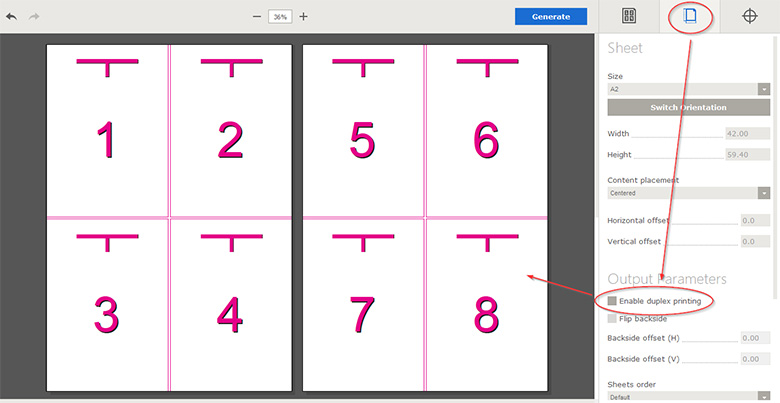
The pages flow from left to right, then from top to bottom. Now let’s check the “duplex” mode on:
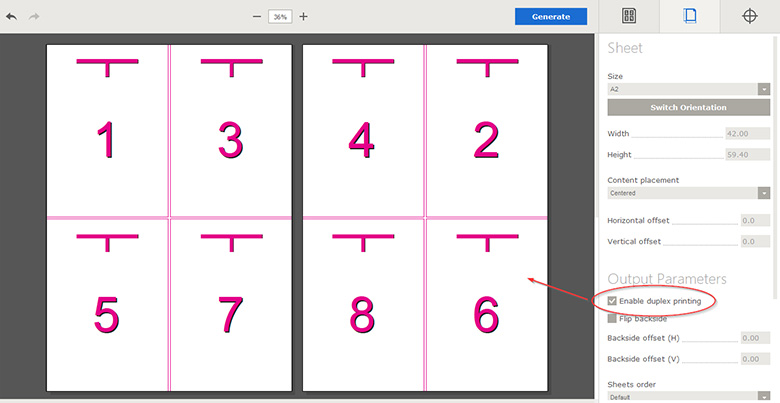
As you may see, the even pages are now on the back side right under the odd ones. The same works for shuffle mode, for instance you can now duplicate pages, so printed fronts and backs will be the same:
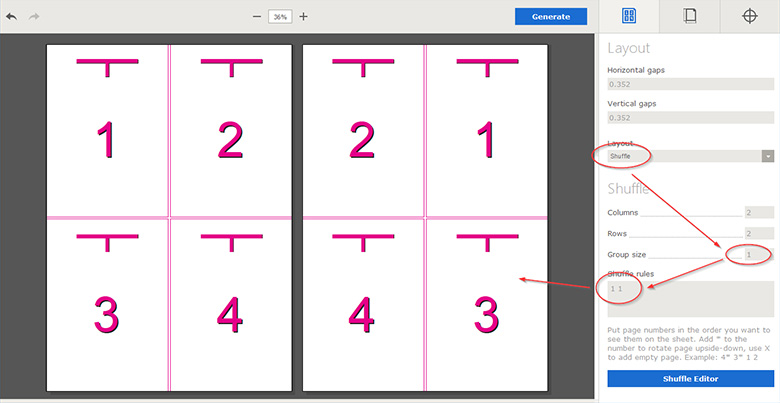
Here we defined a single-page group with rules “1 1” which means the duplication of pages, but as the duplex mode is enabled Imposition Wizard puts the second copy to the backside of the sheet.
New Preset Format
This update changes the presets storage format and while the new version can read the old presets, the old version can’t read the new ones, so it might be a good idea to save a copy of your presets if you decide to roll back to the old version for any reason.
Here’s how to do that:
- Make sure you haven’t yet installed the new version of Imposition Wizard;
- Run Imposition Wizard and click its “File” menu;
- Click “Open Preset” item;
- Click the button with the folder icon at the bottom left corner of the window;
- A Finder or Explorer window will pop up;
- Copy all the files you see there to a safe place.
If for any reasons you decide to roll back, just open that folder again, quit Imposition Wizard and replace the new files with your old copies. Then install the old version of Imposition Wizard.
Honestly, we don’t think you will ever need that, but is better safe than sorry.
Other Issues
We had some reports that Imposition Wizard starts with white sheets and spinners instead of imposed pages. With all the changes and improvements we made for this update, we believe you should never experience this again. We have also added logging functionality, so if something goes wrong you can always send us the detailed information about what exactly happened.
Standalone Version
We’re getting closer to version 3.0 that will support both Acrobat-plugin and Standalone modes in one application. Internally we already have a build of Imposition Wizard running PDFKit instead of Acrobat and we’re going to release a public beta in the next few months. Stay tuned :)
Finally
That’s all for now, please feel free to contact us in case of any questions or issues with the new version of Imposition Wizard.
Cheers!